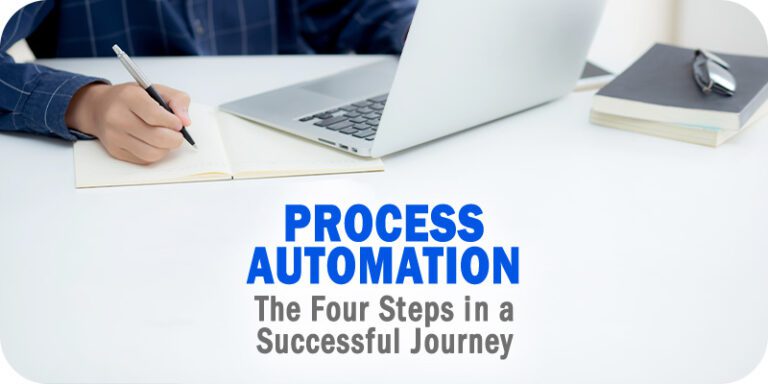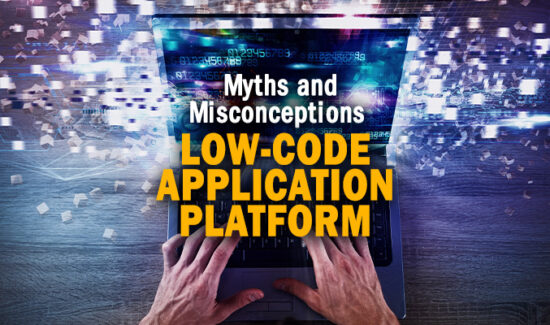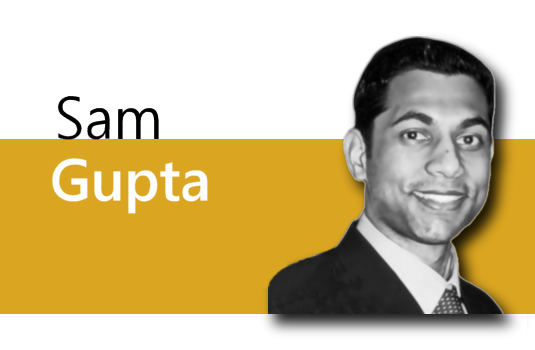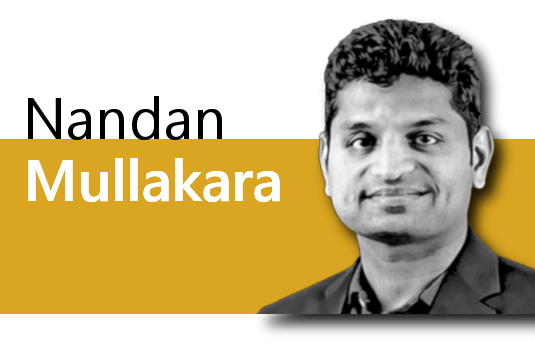The Four Steps in a Successful Process Automation Journey
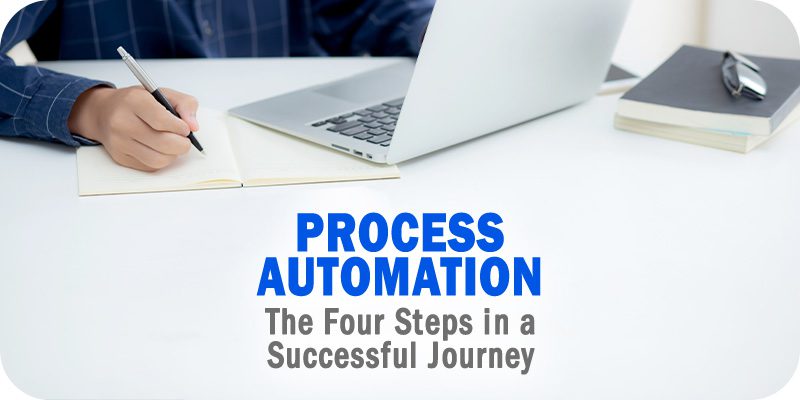
As part of Solutions Review’s Contributed Content Series—a collection of articles written by industry thought leaders in maturing software categories—Bernd Ruecker, the Co-Founder and Chief Technologist at Camunda, identifies the four steps needed to develop and maintain a successful process automation journey.
While surveys show more than nine in ten enterprises already deploy process automation and consider it a mission-critical force in their operations, many are only scratching the surface when it comes to generating value from the practice. Most are only automating single tasks. Few are taking full advantage of all that automation has to offer.
To either get started with automation completely or improve the end-to-end perspective, you generally need to follow four steps: Discover, Design, Automate, and Improve your processes—and then repeat.
Discover
Let’s start with the obvious. Before implementing automated processes, you must know what you’re working with. What processes do you perform, and how are they working? What tasks need to be done in what sequence? Which people are involved, and what systems are used? You need to discover and understand the status quo first.
Part of the discovery process is to mobilize your audience to gather all the information you can. Identify key stakeholders and set up meetings. Pull together a list of critical tasks and determine at a holistic level what’s going right, what’s going wrong, and what appears to be the most impactful changes you can make through process improvement.
However, the discovery process should go beyond collecting anecdotes. Ideally, you can gather data to back up the assumptions you make. Real-life data can also point you to insights nobody in your organization had. One way to use existing data to gather process insights is through process mining. Process mining tools help users better understand how a process is automated within core systems like ERP or CRM. Typically, this requires loading and analyzing log files from these and other systems to discover correlations and process flows. Process mining tools can discover a process model and display it graphically. They also can turn up data that can identify bottlenecks or optimization opportunities.
Design
Once you’ve gathered the data and developed some conceptual plans, you can start on the design. A critical step is getting business and IT stakeholders to communicate as one. That’s not always easy. End-to-end business processes are complex and often span people from various departments, systems, and devices. The complexity of the process flow and the diversity of technology running in the background can make it difficult for stakeholders to visualize exactly what’s happening and communicate with each other as they work.
Modeling languages like Business Process Model and Notation (BPMN) can help. They visually represent process flows and dependencies through a flowchart, and a workflow engine can execute these BPMN models directly. This means the visual diagram is also a piece of program code simultaneously.
Visually representing a complex process helps to break down communication barriers between different roles to better discuss what’s needed from the business and what’s technically feasible. It allows teams to rethink processes in general and agree on a chosen design before writing code. Also, later in production, generated audit data connected directly to the process model helps teams to iteratively improve a process. In this regard, BPMN can help teams take a more agile approach to solving problems. You can quickly create a minimum viable product (MVP) solution that addresses the issue you’re trying to fix. From there, you can make data-backed improvements iteratively and deploy the newest version during the next development cycle.
Designing a process forces teams to take a closer look at it. Bringing all the stakeholders involved together on one table offers the chance to improve processes in general and to do a better job creating processes from scratch and to improve processes in general. Combining the visual nature of BPMN with a user-friendly way to model processes speeds up the creation of innovative solutions.
Automate
The next stage is where an organization starts actually automating tasks and processes. This is where process orchestration comes in. It often happens that only a task is automated locally with a single endpoint. But real business processes follow a much more complex logic, which isn’t easy to automate. Process orchestration software connects and coordinates the endpoints (systems, people, devices) of all business process tasks and allows for end-to-end automation.
The workflow language is of importance once again. The above-mentioned BPMN, for example, can express many common workflow patterns out of the box, bringing a lot of clarity and understanding to every process detail. These patterns handle complex business process logic, such as executing process flows in parallel, message correlation, escalating events, or dealing with a fatal error.
One good example is dynamic parallel execution. BPMN makes it easy to coordinate many concurrent tasks. Imagine a retail setting where customers purchase multiple items in an online store. As the customer orders, the back-end system checks product availability and updates information in other systems, including finance, logistics, and CRM, for every ordered item in parallel.
In a second pattern—message correlation and abortion—BPMN sorts out confusion in a process where someone is canceling a task. Picture a situation where a customer cancels their order via the web portal. Interrupting a workflow with many tasks spread across multiple distributed systems can be challenging at scale, especially as the handling might need to be different depending on the order’s current status. This gets much easier to master using BPMN and a workflow engine.
In a third example, with the help of BPMN and a workflow engine, a process instance can be escalated if it’s not completed in an agreed-upon period. Essentially, if a bill isn’t paid on time, a process can be triggered to remind the customer with an automated email. Using BPMN, the process is coordinated across the firm’s business email and accounting system.
Improve
The work doesn’t end once a process is automated end-to-end. The automated functions are an excellent basis for continuous improvements. For example, it can make processes more efficient, less taxing, and more cost-effective. So, there should be a mechanism in the process improvement loop where the organization learns how to perform processes better.
This needs to incorporate live data. How many transactions went through smoothly? What were typical cycle times? Are there outliers, and what do they have in common? Analytical tools and dashboards can help designers spot bottlenecks in the system and recommend ongoing improvements in process flows.
Conclusion
Process automation is a mission-critical function for organizations across geographies and industries. Those who have put off implementing end-to-end automation plans are missing out on opportunities for ongoing improvement. Starting slow, planning ahead, and executing a strategy based on four basic steps—Discover, Design, Automate, and Improve—can get them on track for success.
- The Four Steps in a Successful Process Automation Journey - September 1, 2023
- How Process Orchestration Alleviates Automation’s Two Biggest Roadblocks - March 16, 2023
- Rooting Out Bias in Automated Processes - January 12, 2023
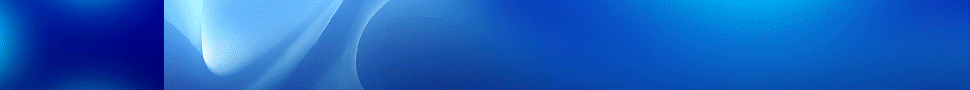
 By
By